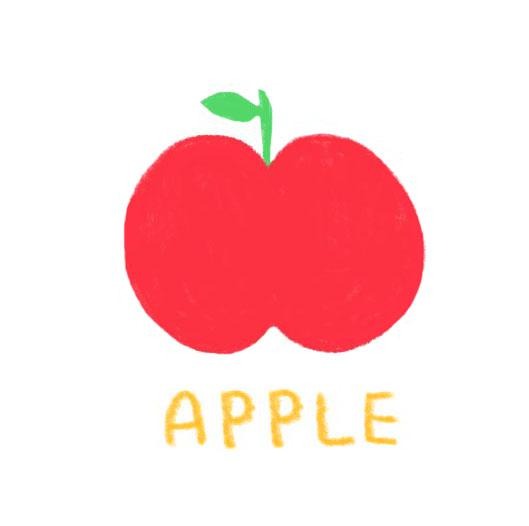티스토리 뷰
[문제 01] 재고관리시스템을 만들어주세요.
[조건]
1>상품 등록
- 상품 고유번호/ 상품명/ 상품설명/ 상품 등록 날짜
2>상품조회
고유번호 상품명 상품설명 등록날짜
10001 키보드 기계식키보드 2020/03/26
10002 마우스 쥐아님 2020/03/26
10003 키보드 케이스 가죽 케이스 2020/03/26
3> 상품삭제 - 목록을 보여준 후 고유번호로 삭제
4> 상품검색 - 상품명으로 검색 -> ex) 키보드 검색하면 키보드와 키보드 케이스 둘다 나와야함.
5> 종료
Main
|
1
2
3
4
5
6
7
8
9
10
11
12
13
14
15
16
17
18
19
20
21
22
23
24
25
26
27
28
29
30
31
32
33
34
35
36
37
38
39
40
41
42
43
44
45
46
47
48
49
50
51
52
53
54
55
56
57
58
59
60
61
62
63
64
65
66
67
68
69
70
71
72
73
74
75
76
77
78
79
80
81
82
83
84
85
86
87
|
import java.util.HashMap;
import java.util.List;
import java.util.Scanner;
public class Main {
public static void main(String[] args) {
Scanner sc = new Scanner(System.in);
IM im = new IM();
while (true) {
System.out.println("==== 재고관리시스템 ====");
System.out.println("1> 상품 등록");
System.out.println("2> 상품조회");
System.out.println("3> 상품검색");
System.out.println("4> 상품삭제");
System.out.println("5> 종료");
int menu = Integer.parseInt(sc.nextLine());
if (menu == 1) {
System.out.println("=== 상품등록 ===");
System.out.print("> 상품명 : ");
String imP = sc.nextLine();
System.out.print("> 상품설명 : ");
String imPInfo = sc.nextLine();
try {
int result = im.insert(imP, imPInfo);
if (result>0) {
System.out.println("성공");
}else {
System.out.println("실패");
}
}catch(Exception e) {
e.printStackTrace();
}
}else if (menu == 2) {
System.out.println("=== 상품조회 ===");
try {
List <HashMap<String, Object>> hachList = im.inquiry();
for (HashMap<String,Object> hashm : hachList) {
System.out.println(
hashm.get("imNo") + "\t"+ hashm.get("imP") + "\t"+ hashm.get("imPInfo") + "\t"+ hashm.get("imDate")
);
}
}catch(Exception e) {
e.printStackTrace();
}
}else if (menu == 3) {
System.out.println("=== 상품검색 ===");
System.out.println("> 상품이름을 입력해주세요 : ");
String Idck = sc.nextLine();
try {
List <Product> isckList = im.isIdExist(Idck);
System.out.println("번호 \t 제품명 \t 상세내용 \t 입력날짜");
for(Product isckname : isckList) {
System.out.println(
isckname.getNo()+ "\t" + isckname.getImP()+ "\t" + isckname.getImPInfo()+ "\t" + isckname.getDate()
);
}
} catch(Exception e) {
e.printStackTrace();
}
}else if (menu == 4) {
System.out.println("=== 상품삭제 ===");
System.out.println("> 상품id를 입력해주세요 : ");
int imNo = Integer.parseInt(sc.nextLine());
try {
int result = im.delete(imNo);
if (result>0) {
System.out.println("성공");
}else {
System.out.println("실패");
}
}catch(Exception e) {
e.printStackTrace();
}
}else if (menu == 5) {
System.out.println("=== 프로그램이 종료됩니다. ===");
System.exit(0);
}else {
System.out.println("1~4까지의 숫자를 입력해주세요.");
}
}
}
}
|
cs |
Product
|
1
2
3
4
5
6
7
8
9
10
11
12
13
14
15
16
17
18
19
20
21
22
23
24
25
26
27
28
29
30
31
32
33
34
35
36
37
38
39
40
41
42
43
44
45
46
47
48
49
50
51
52
|
public class Product {
private int no;
private String imP;
private String imPInfo;
private Object date;
public Product(int no, String imP, String imPInfo) {
super();
this.no = no;
this.imP = imP;
this.imPInfo = imPInfo;
}
public Product(int no, String imP, String imPInfo, Object date) {
super();
this.no = no;
this.imP = imP;
this.imPInfo = imPInfo;
this.date = date;
}
public int getNo() {
return no;
}
public void setNo(int no) {
this.no = no;
}
public Object getDate() {
return date;
}
public void setDate(Object date) {
this.date = date;
}
public String getImP() {
return imP;
}
public void setImP(String imP) {
this.imP = imP;
}
public String getImPInfo() {
return imPInfo;
}
public void setImPInfo(String imPInfo) {
this.imPInfo = imPInfo;
}
}
|
cs |
IM
|
1
2
3
4
5
6
7
8
9
10
11
12
13
14
15
16
17
18
19
20
21
22
23
24
25
26
27
28
29
30
31
32
33
34
35
36
37
38
39
40
41
42
43
44
45
46
47
48
49
50
51
52
53
54
55
56
57
58
59
60
61
62
63
64
65
66
67
68
69
70
71
72
73
74
75
76
77
78
79
80
81
82
83
84
85
86
87
88
89
90
91
92
|
import java.sql.Connection;
import java.sql.Date;
import java.sql.DriverManager;
import java.sql.PreparedStatement;
import java.sql.ResultSet;
import java.util.ArrayList;
import java.util.HashMap;
import java.util.List;
public class IM {
public Connection makeConnection () throws Exception{
String url = "jdbc:oracle:thin:@localhost:1521:xe";
String loginId = "kh";
String loginPw = "kh";
Class.forName("oracle.jdbc.driver.OracleDriver");
Connection con = DriverManager.getConnection(url, loginId, loginPw);
return con;
}
/* 1 상품등록 */
public int insert (String imP, String imPInfo) throws Exception{
Connection con = makeConnection();
String sql = "insert into InventoryM values(InventoryM_seq.nextval,?,?,sysdate)";
PreparedStatement pstat = con.prepareStatement(sql);
pstat.setString(1, imP);
pstat.setString(2, imPInfo);
int result = pstat.executeUpdate();
con.commit();
pstat.close();
con.close();
return result;
}
/* 2 상품조회*/
public List <HashMap<String, Object>> inquiry() throws Exception{
String sql = "select * from InventoryM";
try( Connection con = makeConnection();
PreparedStatement pstat = con.prepareStatement(sql);
){
ResultSet rs = pstat.executeQuery();
List <HashMap<String, Object>> hasmapList = new ArrayList<HashMap<String, Object>> ();
while(rs.next()) {
HashMap<String, Object> hashput = new HashMap<String, Object>();
hashput.put("imNo",rs.getInt(1));
hashput.put("imP",rs.getString(2));
hashput.put("imPInfo",rs.getString(3));
hashput.put("imDate",rs.getDate(4));
hasmapList.add(hashput);
}
return hasmapList;
}
}
/* 3 상품검색 - 이름으로 검색*/
public List <Product> isIdExist(String Idck) throws Exception{
String sql = "Select * from InventoryM where imp = ?";
try( Connection con = makeConnection();
PreparedStatement pstat = con.prepareStatement(sql);
){
pstat.setString(1, Idck);
ResultSet rs = pstat.executeQuery();
List <Product> isIdckList = new ArrayList <Product> ();
while (rs.next()) {
int no = rs.getInt(1);
String p =rs.getString(2);
String info = rs.getString(3);
Date date = rs.getDate(4);
isIdckList.add(new Product(no,p,info,date));
}
return isIdckList;
}
}
/* 4 상품삭제 */
public int delete(int imNo) throws Exception{
String sql = "delete from InventoryM where imNo=?";
try( Connection con = makeConnection();
PreparedStatement pstat = con.prepareStatement(sql);
){
pstat.setInt(1, imNo);
int result = pstat.executeUpdate();
con.commit();
return result;
}
}
}
|
cs |
'홈페이지 > JAVA 웹개발' 카테고리의 다른 글
| 자바 double형 나누기가 소수점 자리가 안나오는 이유 (0) | 2021.01.19 |
|---|---|
| 게시판 시간별 노출 다르게 하기 (java) (0) | 2020.12.04 |
| :: 초급개발자 :: 자바스크립트를 이용하여 테이블을 만들어보자 (0) | 2020.04.13 |
| [초급예제 - 배열] 로또시뮬레이터 (입력폼 - 배열응용) (0) | 2020.03.02 |
| [초초심자] java 형변환 (0) | 2020.01.01 |
댓글
반응형
공지사항
최근에 올라온 글
최근에 달린 댓글
- Total
- Today
- Yesterday
링크
TAG
- 웹 포트폴리오
- programmers
- 프로그래머스 Level 1
- 덕정역
- 좋은 프리랜서 디자이너
- 귀요미
- 웹디자인
- CCM
- 메가커피 스테비아
- 프로그래머스
- 웹 참고사이트
- 인터넷 관련 사업
- 교회
- C# combobox
- 덕정역 카페
- 디자이너 고용하기
- 잔잔한 찬양
- 상세페이지 외주
- 포트폴리오
- 움짤
- 상세페이지 디자이너
- 사랑교회
- 찬양
- Java
- 디자인 맏기기
- 웹디자이너
- 덕정
- 덕정사랑교회
- 교회추천
- 프리랜서 디자이너 고용하기
| 일 | 월 | 화 | 수 | 목 | 금 | 토 |
|---|---|---|---|---|---|---|
| 1 | 2 | 3 | 4 | 5 | ||
| 6 | 7 | 8 | 9 | 10 | 11 | 12 |
| 13 | 14 | 15 | 16 | 17 | 18 | 19 |
| 20 | 21 | 22 | 23 | 24 | 25 | 26 |
| 27 | 28 | 29 | 30 | 31 |
글 보관함