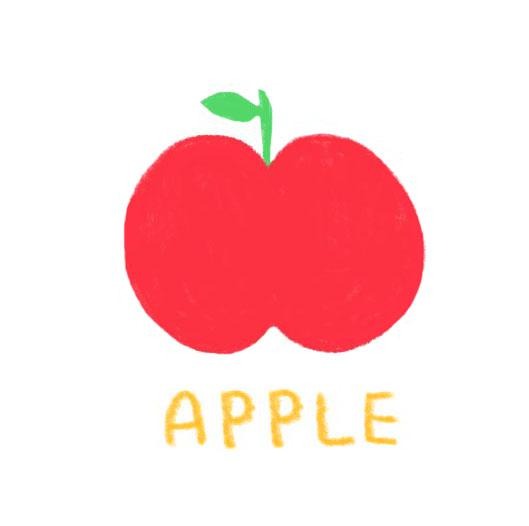티스토리 뷰
[조건]

- comboBox1에 데이터 바인딩 한다.
- 데이터 바인딩을 DataTable형으로 진행한다.
[최종 gif]

[코딩]
using System;
using System.Collections.Generic;
using System.ComponentModel;
using System.Data;
using System.Drawing;
using System.Linq;
using System.Text;
using System.Threading.Tasks;
using System.Windows.Forms;
namespace _222
{
public partial class Form1 : Form
{
public Form1()
{
InitializeComponent();
}
private void Form1_Load(object sender, EventArgs e)
{
//임시데이터
Dictionary<String, String> _DicSample = new Dictionary<string, string>();
_DicSample.Add("0", "Apple");
_DicSample.Add("1", "Pear");
_DicSample.Add("2", "Orange");
_DicSample.Add("3", "Banana");
_DicSample.Add("4", "Cherry");
DataTable table = new DataTable();
table.Columns.Add("KEY", typeof(string));
table.Columns.Add("VALUE", typeof(string));
DataRow row;
row = table.NewRow();
row["KEY"] = "";
row["VALUE"] = "전체";
table.Rows.Add(row);
foreach(KeyValuePair<string,string> item in _DicSample)
{
row = table.NewRow();
row["KEY"] = item.Key;
row["VALUE"] = item.Value;
table.Rows.Add(row);
}
comboBox1.ValueMember = "KEY";
comboBox1.DisplayMember = "VALUE"; //화면에 보이는 맴버
comboBox1.DataSource = table;
}
}
}'홈페이지 > C# 윈폼 & DevExpress' 카테고리의 다른 글
| C# ?? / ?. 차이 (0) | 2022.07.31 |
|---|---|
| row 2줄 (0) | 2021.11.09 |
| C# 표안에 이미지 넣기 (0) | 2021.11.01 |
| C# 윈폼 comboBox 데이터 바인딩 (0) | 2021.11.01 |
댓글
반응형
공지사항
최근에 올라온 글
최근에 달린 댓글
- Total
- Today
- Yesterday
링크
TAG
- 상세페이지 외주
- 사랑교회
- programmers
- 프로그래머스
- 인터넷 관련 사업
- 웹 참고사이트
- 웹 포트폴리오
- 메가커피 스테비아
- 찬양
- 포트폴리오
- 디자인 맏기기
- C# combobox
- 프로그래머스 Level 1
- 덕정
- 좋은 프리랜서 디자이너
- 교회
- 웹디자이너
- 잔잔한 찬양
- 웹디자인
- 덕정역
- 덕정사랑교회
- CCM
- Java
- 디자이너 고용하기
- 덕정역 카페
- 귀요미
- 프리랜서 디자이너 고용하기
- 상세페이지 디자이너
- 움짤
- 교회추천
| 일 | 월 | 화 | 수 | 목 | 금 | 토 |
|---|---|---|---|---|---|---|
| 1 | 2 | 3 | 4 | 5 | ||
| 6 | 7 | 8 | 9 | 10 | 11 | 12 |
| 13 | 14 | 15 | 16 | 17 | 18 | 19 |
| 20 | 21 | 22 | 23 | 24 | 25 | 26 |
| 27 | 28 | 29 | 30 |
글 보관함